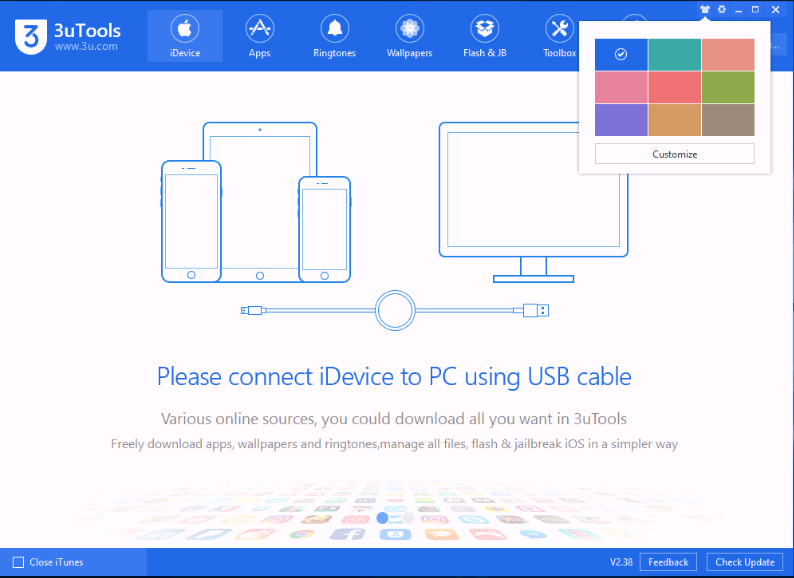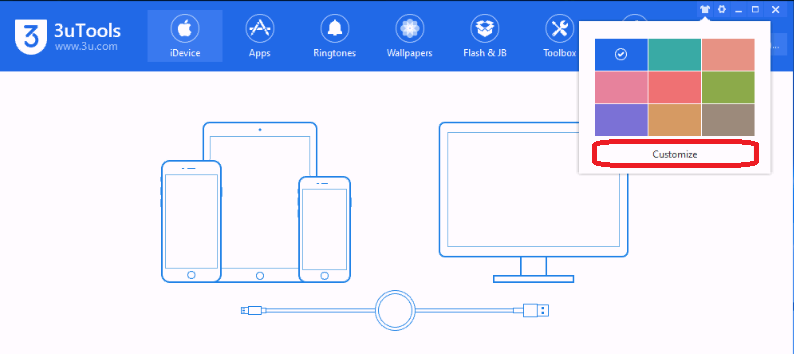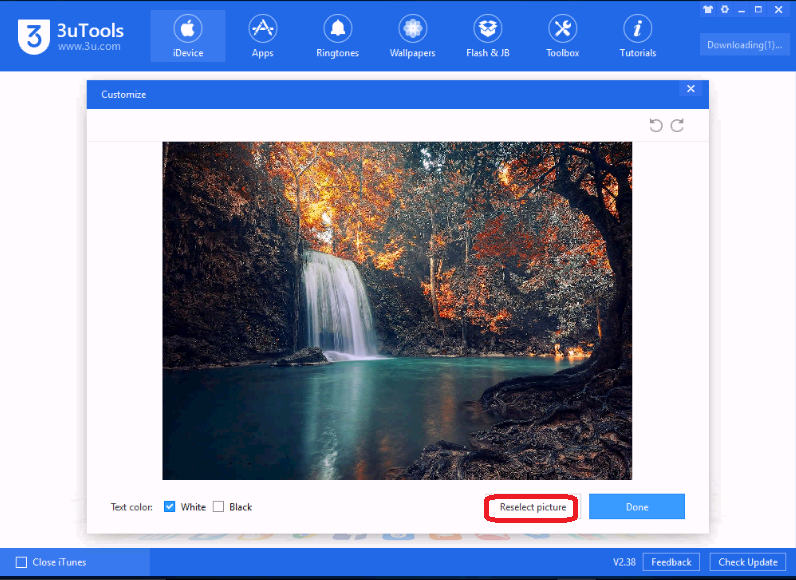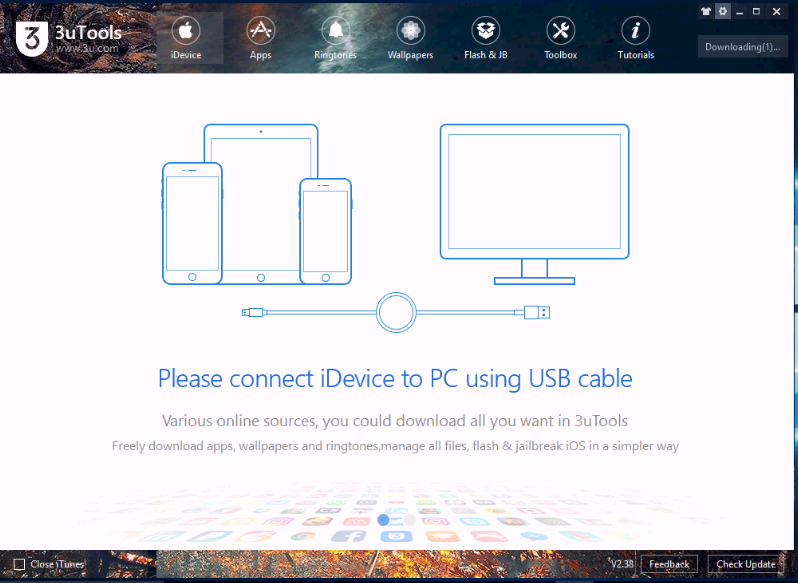3utools which is your favorite iphone customizing application is being most popular one among many ios users these days. Frequent updates and inbuilt features are doing well to fulfill your needs. So it is much ahead from other alternative apps which is totally free to your computer by 3utools team.
When you download and install 3utools app to your computer/ laptop with any windows OS, it appears in its default interface. But you may not satisfy with that color. In that case it offers you an option to customize the app itself other than customizing your iphone and ipad. No need to connect your i-Device.
Change skins to customize 3utools
This feature is available from 3utools v 2.21. You can change your application skin using the button where up right corner of your app. You can change the color of your application easily her. There are several color palettes and click on your desired color. Instantly you can see the result.
- First click on the icon as bellow
- Then you can see the color palette and click on the color you like to set for the skin.
Add a picture
Not only that you can also add your desired picture to the application easily by clicking the customize button bellow to the color palette.
- Then you can select a picture from your computer by clicking on Reselect picture.
Note: Minimum picture size is 1000*700
Select a picture already downloaded to PC and click on Done. Also you can Rotate the picture and change the Text color, White or Black
Free Download 3utools for windows