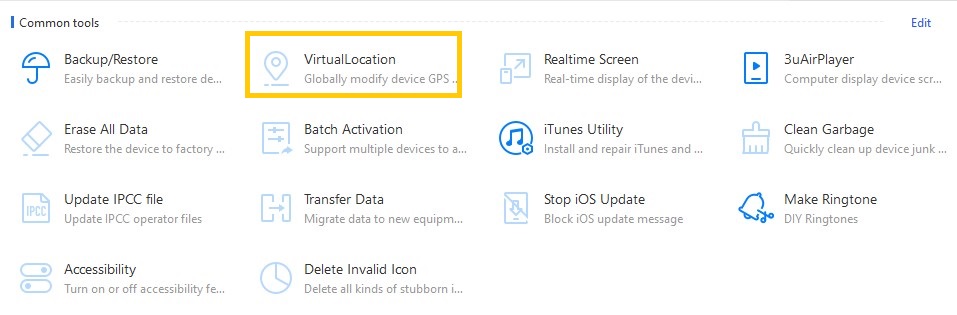Making your device all the way of customizing 3utools gives you to change Change your iPhone location with 3utools an easy way. So you can use this virtual location tool to change your i-device location. There are different tools to change your device real location in the ios world. But 3utools is free to use and they offer all these options with fully safe and
Table of Contents
Why do you want to change your current location?
Changing the real location on your i-Phone make you to achieve different benefits. Mainly you can avoid location-based content restrictions easily. This make you blocking ad , avoiding geographical pricing, protect you from hackers and snoops.
How to change iPhone device location ios 16?
3utools virtual location change 2023
With the latest version of 3utools you can apply virtual location for latest ios versions accurately. So you can download 3utools for windows latest version here .
- Update your 3utools software to the latest version on your PC
- Connect your iPhone with fine USB cable to the PC
- Open tools section and open virtual location
- Here you can use 3ways to input our desired location to the device like
- Input prefer longitude and latitude
- Search for known location on the Search bar
- Click and drag on the pin on on the map using the mouse
- After selecting the location you have to click on modify virtual location to enable the location on your device.
- Then you will see the massage Successful in modifying the virtual location.
Benefits of changing virtual location
- You can access streaming services not available in the area. Also you can remove regional restrictions. As well as you can connect different versions of the
- By changing IP address on location base apps and games like Pokemon Go, Tinder, Snapchat.
- You can keep your location secure and you can hide real location from others.
- Also you can do online work remotely as you were in due location.
Issue with 3utools virtual location
- The server is not available
- Compatible issues with latest IOS versions
- Stop Updating
- Loading fail of map
If you meet one of these errors do not be disappointed. Let’s try to fix them
How to fix 3utools virtual location error?
For most of these cases first you have to restart process from the beginning and keep good internet connection. Errors in map loading and server connection will be solved with restarting with good network. Also if you are really need to enable virtual location you can try to downgrade your ios version which may be useful than newer versions.
Latest versions like iOS 16.2 still may not be successful with operation but 3utools team will eventually resolve all these issues near future. So be patient with all these and will be fixed soon with updated versions of 3utools.