Your favorite iPhone customizing software and well known as All in one tools, the 3utools the latest version is now on your fingertip. If you are still using older versions of 3utools update it today itself. The latest update 3utools 2.65 now free to download. Interestingly this latest version is fully support with the latest ios 15, ios16, and iPhone 13, iphone14/Plus/Pro/Pro Max.
Version : 2.65
Size: 115MB
OS: Windows 10, 11
Developer: 3utools team
This fine software is fully compatible with your windows PC /Laptop. Using this you manage your ios devices. It gets you a package of features to customize your i-Phone, i-pad on your way.
Highlighted features of 3utools.
- Backup / Restore
- Clean Garbage
- Make Ringtone
- Convert Video
- Convert Audio
- Modify Audio
- Migrate Data
- Compress Photo
- Icon Management
- Realtime Screen
- Realtime Log
- Delete Invalid Icon
- Open SSH
- Stop iOS Update
It provides you all the information of an iOS device’s statuses, such as activation, jailbreak, battery, iCloud lock. This will show you on one window and you can have a clear idea about your device.
Review 3utools 2023
According to the main features it helps you to backup and restore your data on the device. This would be a best feature to secure your valuable data.
Also you can manage your files on the device easily with 3utools. Its really help you with real time window on PC of your i-Device. App installation or uninstalling can be done through the software as well.
3utools support you to manage all multimedia files on your device. This means you can mange, all your photos, music, ringtones, and video files your desired manner.
Another great relief give you 3uools is disabling iCloud lock. Using firm ware change you can expel iCloud lock. So this would be good opportunity for second hand iPhone users.
If you want to change your idevice firmware this would be fine place to do it. 3utols flash and firmware section gets you most of all firmware compatible to your iPhone and it automatically match firmware to your device. Along with this you can upgrade or downgrade the device OS easily.
3uools provide you most trusted jailbreak options to your device. This one click jailbreak feature is easy and reliable methods for you even you are not an expert 3utools guide you to be success.
Being more entertaining it offer you ring tone maker, video converter, and icon fixer. All these help you to have your device to be on your way. So you can find your favorite ring tone from the ring tone section or you can make your own. Also it gets you popular games. You can download them in 3utools games section. Not only that, 3utools app section gets your favorite app to your device.
Interesting is all these features are freely available to you with 3utools. Download 3utools app Download 3uTools.
Conclusion:
3utools is powerful package of tools to customize your iphone, iPad easily and trustful way. As it says all in one tools, you can have different tools to manage your, i-device as you want. To work with 3utools it brings you a fine user friendly interface.


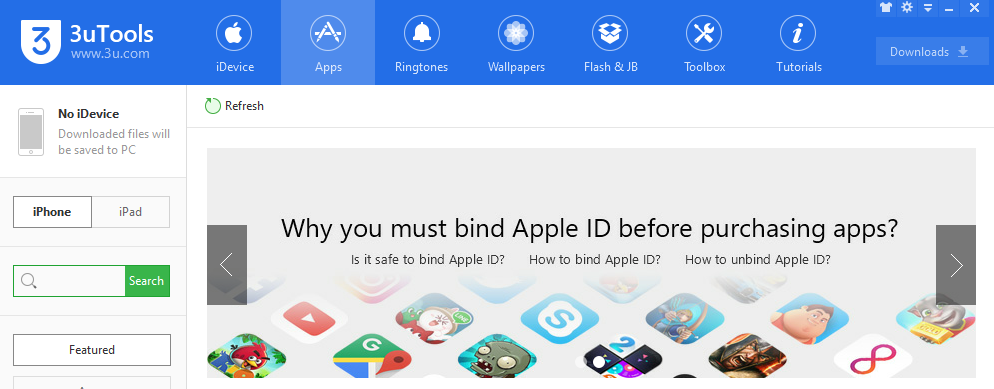
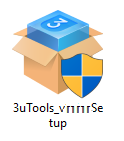

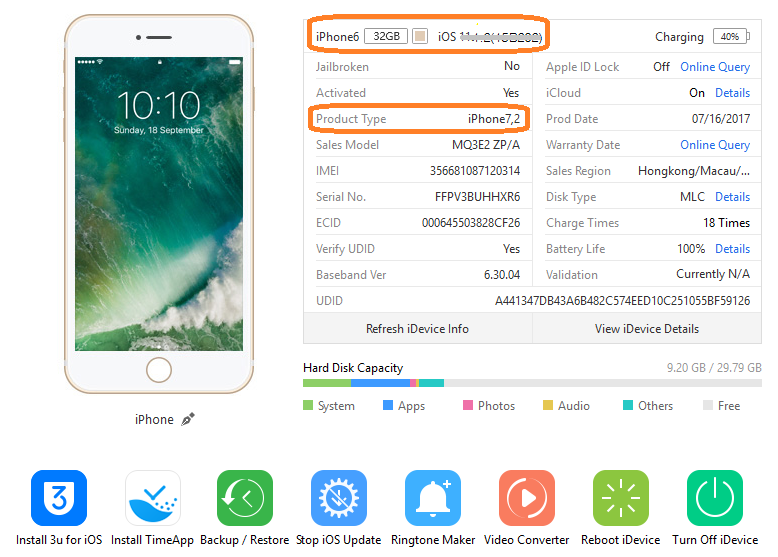

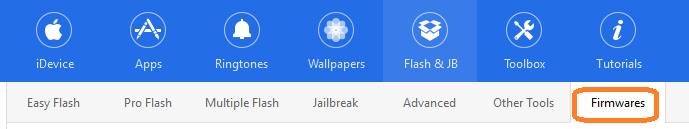
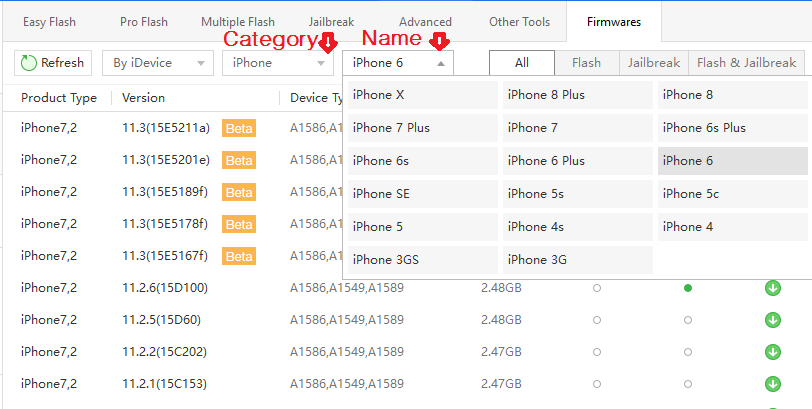
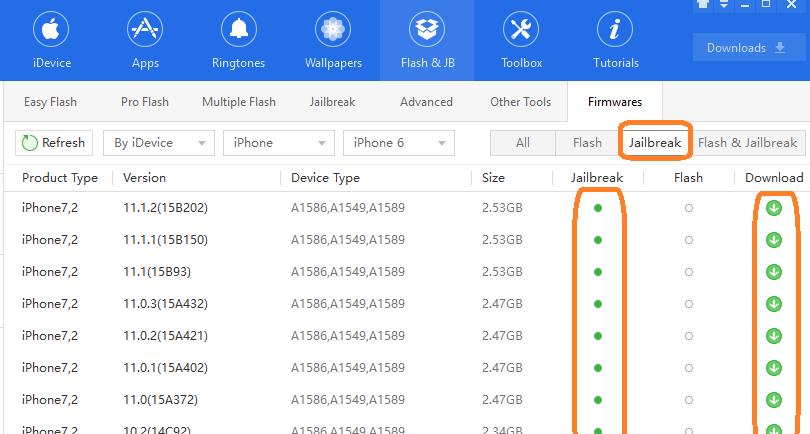

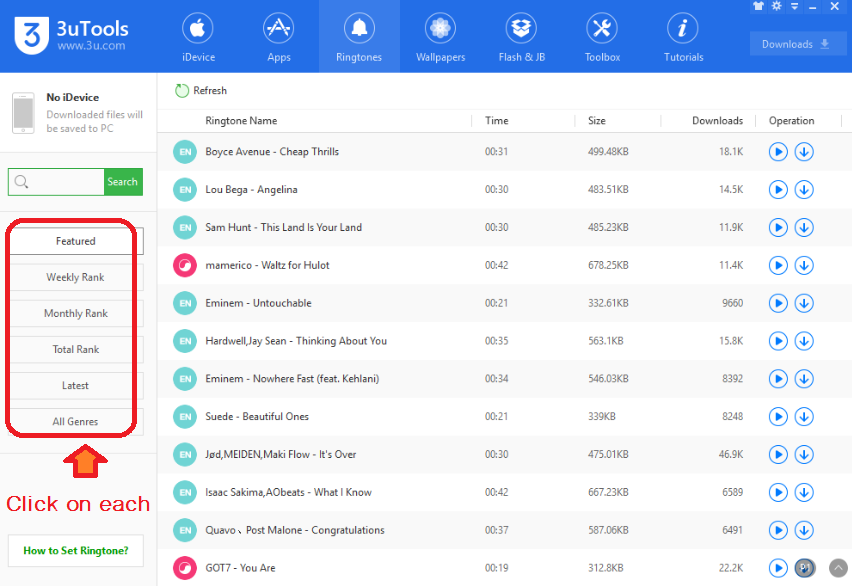
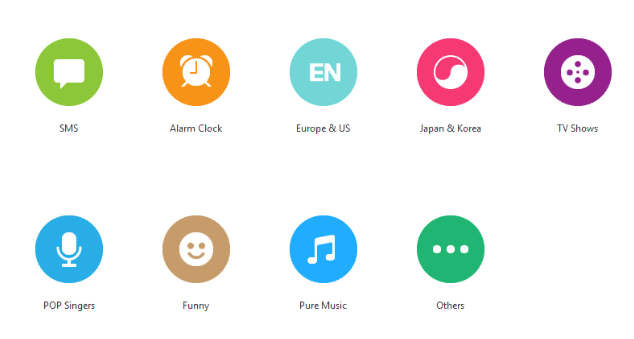
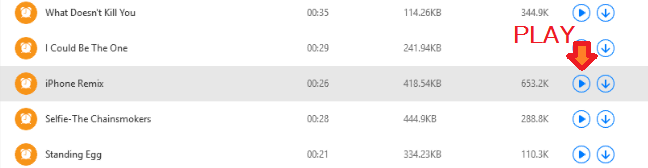
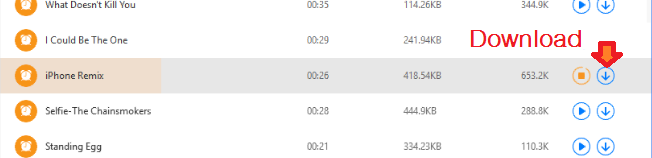
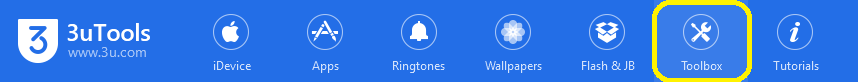
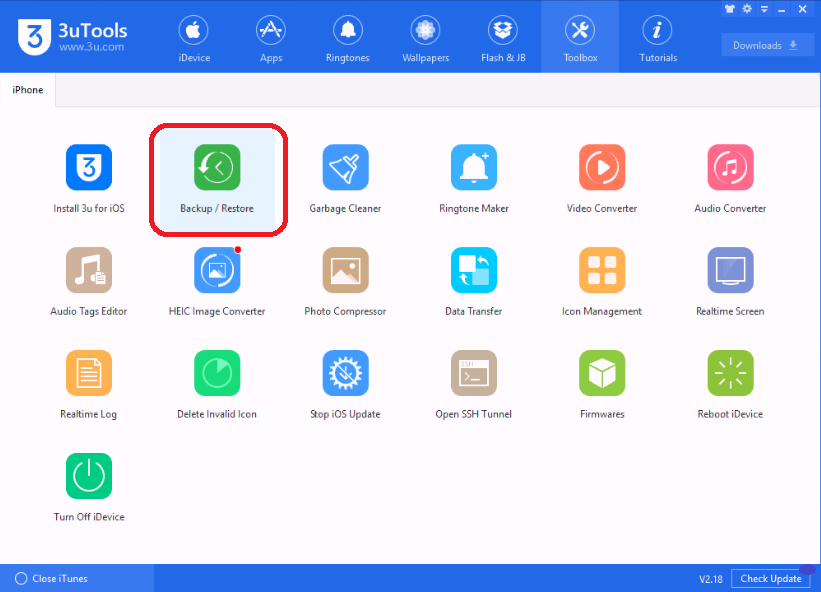
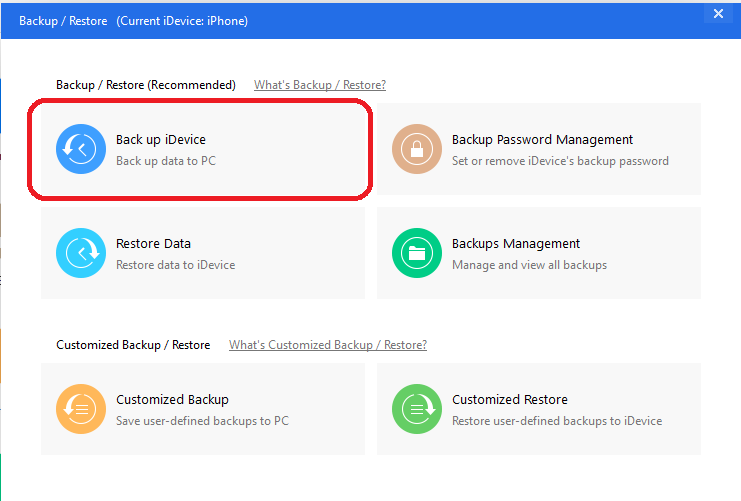
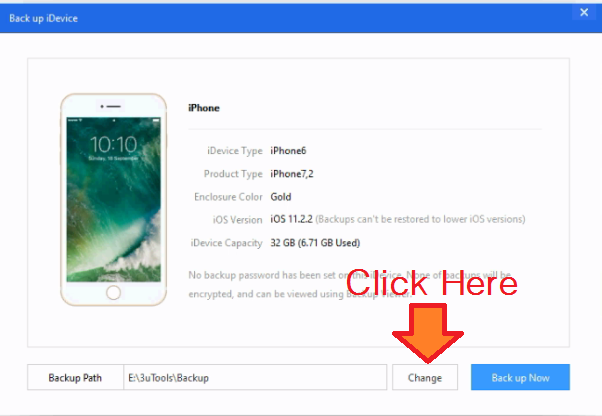





Recent Comments