Actually most of ios users seeking,how to jailbreak their idevices? And how to follow a proper jailbreaking methods? like that. But all that your needs are fulfilled by 3utools team by developing this amazing all in one tool, 3utool. All the things you want it offers precisely with pretty guidance, so you can check it out yourself.
what are the ios versions can be jailbroken with 3utools?
ios 4.x / ios5.x jailbreak ios9.2 – ios9.3.3 jailbreak
ios5.1.1 / 6.x / 7.x jailbreak ios9.1 – 9.3.5 (32bit) jailbreak
ios 8.0 – 8.4.1 jailbreak ios 10.0 – 10.3.3 jailbreak
ios9.0 – ios9.0.2 jailbreak ios 11.4-12.4 jailbreak
ios 11.0 -ios 12.1.2 jailbreak
All the activated i-devices running above ios versions can jailbreak under the normal state, except ios4.x/ios5.x jailbreak which listed bellow
Here is devices list bellow to support jailbreak with DFU mode.
iphone3GS –>4.1 iphone4 –>4.1
iphone3GS –>4.2.1 iphone4 –>4.2.1
iphone3GS –>4.3.1 iphone4 –>4.3.1
iphone3GS –>4.3.2 iphone4 –>4.3.2
iphone3GS –>4.3.3 iphone4 –>4.3.3
iphone3GS –>5.0.1 iphone4 –>5.0.1
iphone3GS –>5.1.1 iphone4 –>5.1.1
iphone4 –>6.1.3 (tethered jailbreak)
*DFU= Device firmware upgrade
*Tethered jailbreak = jailbroken ios devices using this method must be connected to a computer when it turned on (reboot) each time to enter the jailbroken state.
3utools Jailbreak iphone ipad,Check yourself, your idevice to Jailbreak..
It is very easy to check the possibility to jailbreak your iphone ipad with 3utools. As usual you should have the latest version of 3utools software because the 3utools team always step forward developing the software than we expected. So don’t get missed the latest. Download 3utools
- Open 3utools and connect your i-device via USB cable. As it is connected you come to the window idevice and you can get ios version and Type there and keep them in mind.
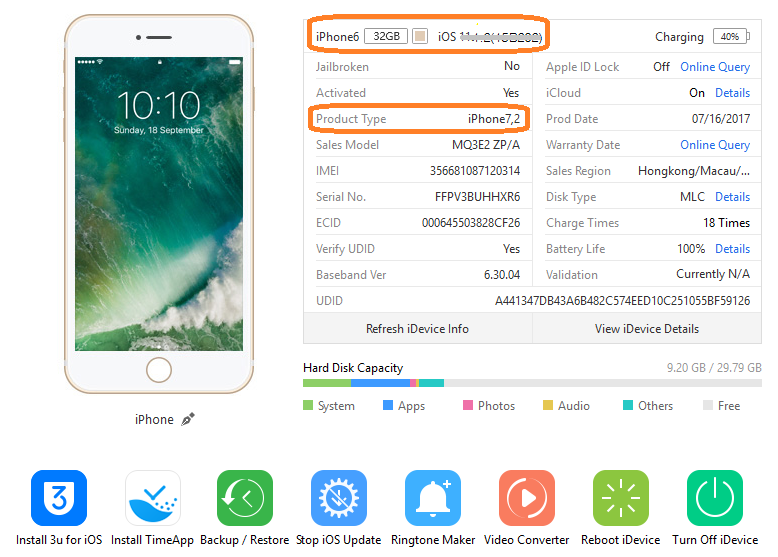
- Then click on Flash & JB button

- Click on firmwares section
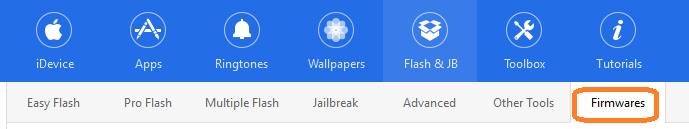
- And select your idevice Category and idevice name correctly.
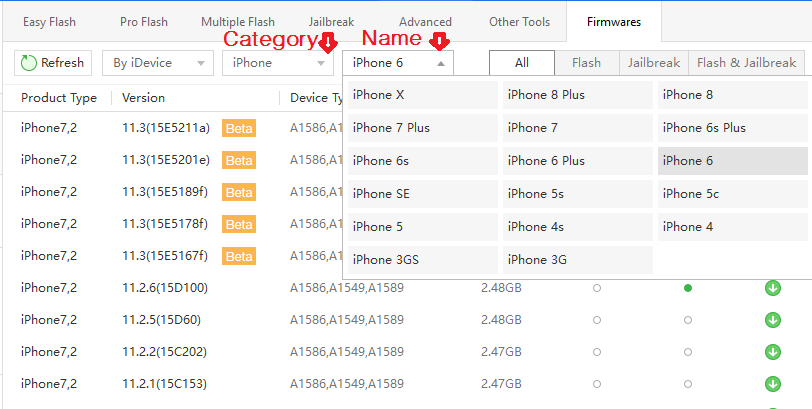
- Further you can click on Jailbreak section under firmwares and you can see available and relevant firmware precisely. The green dot confirm availability and you can download firmware by clicking on download button in download section.
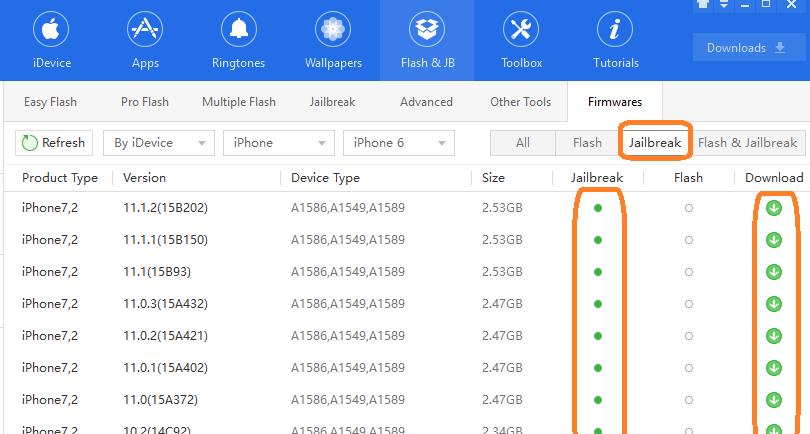
How to use 3utools?
New ringtones from 3utoools
Backup with 3utools
Featured link:
MovieBox pro download

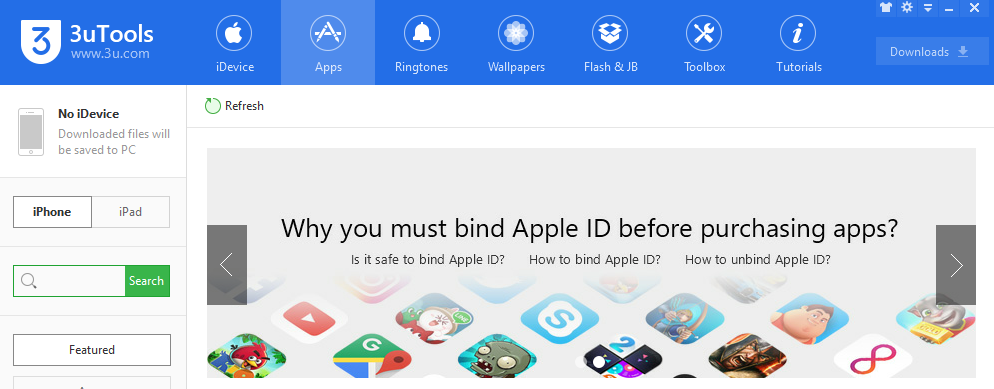
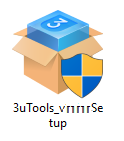

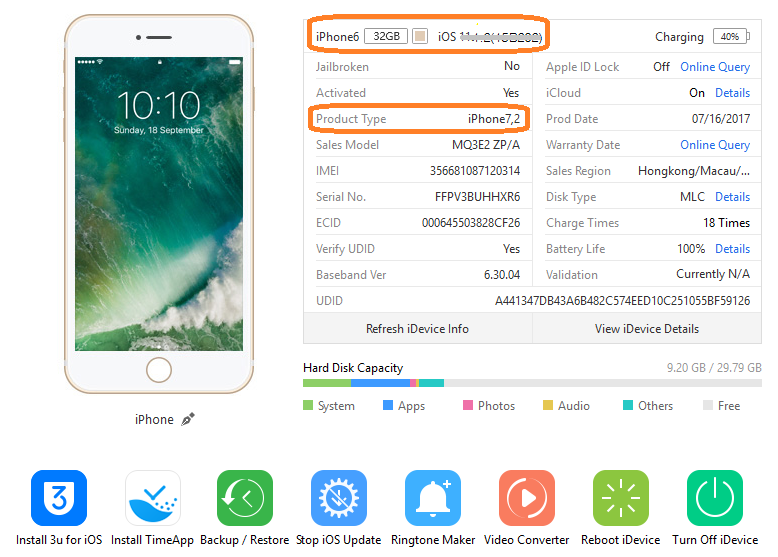

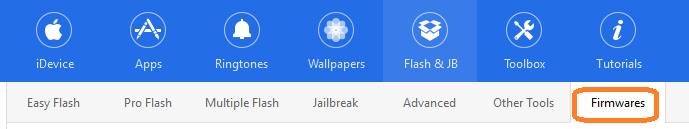
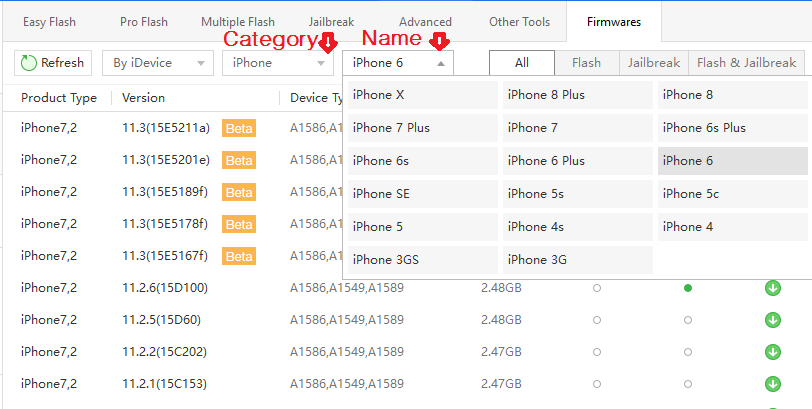
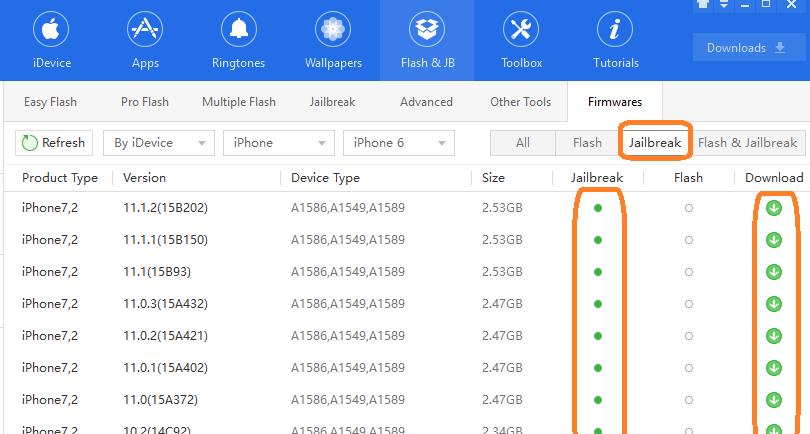

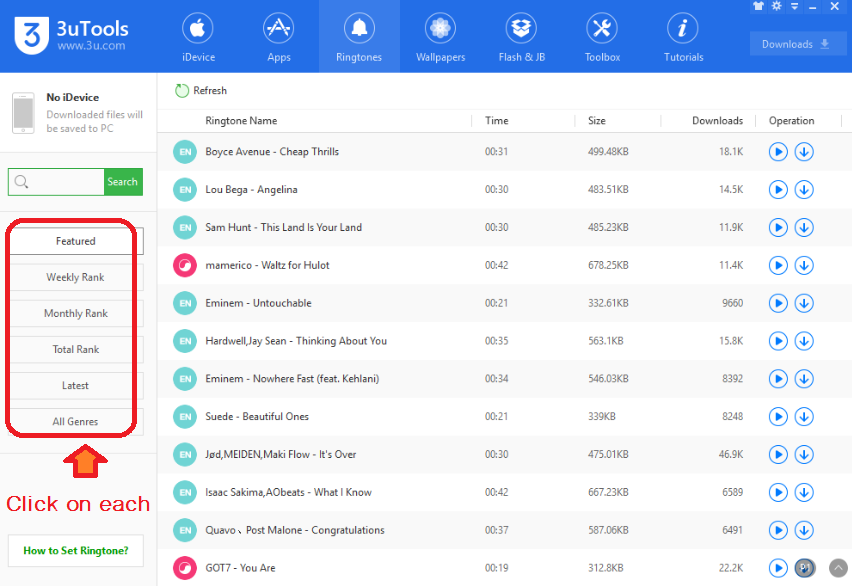
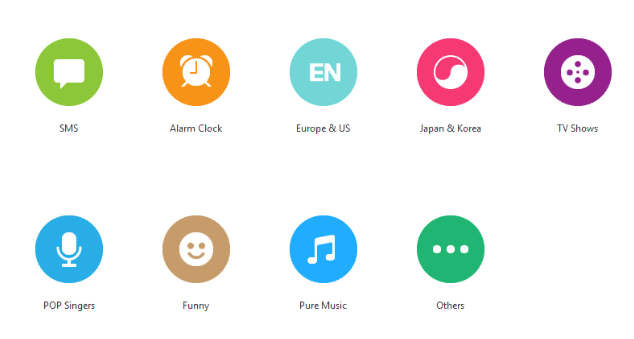
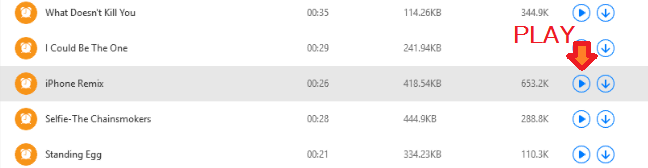
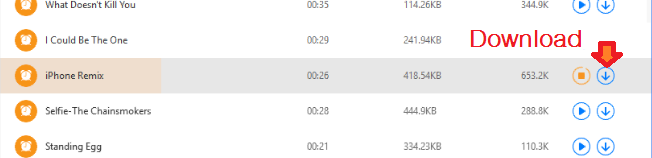
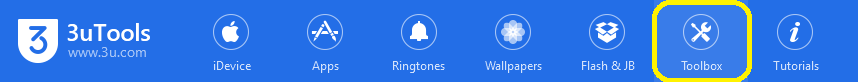
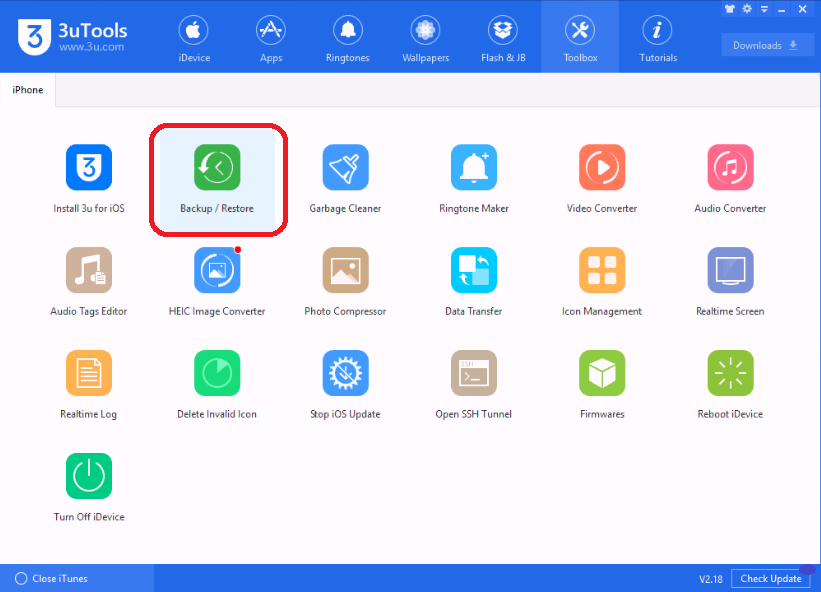
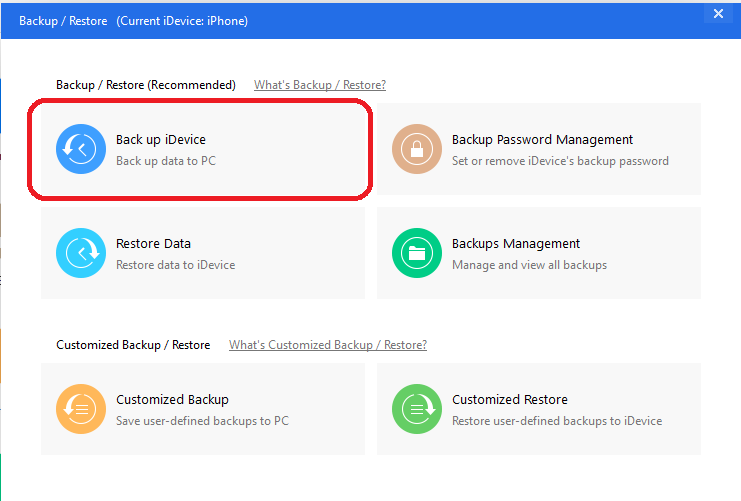
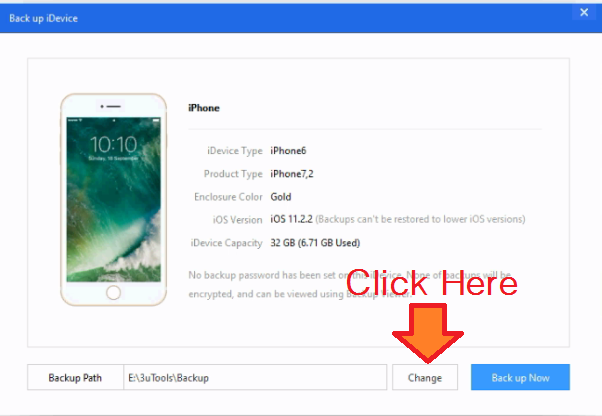
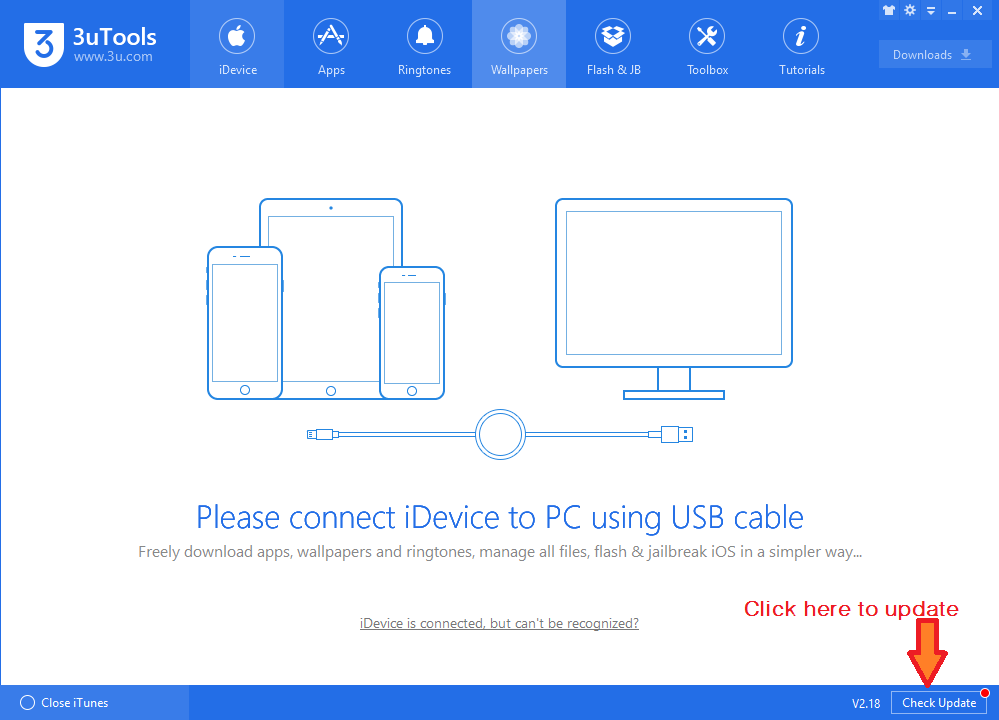
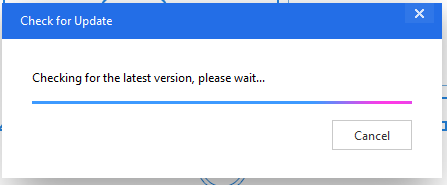
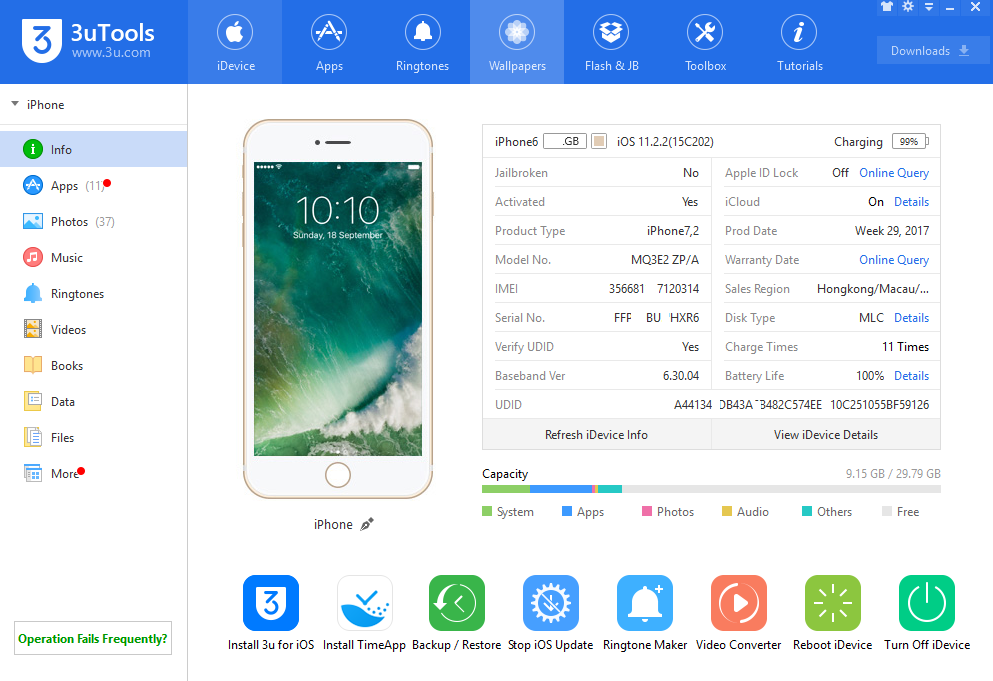


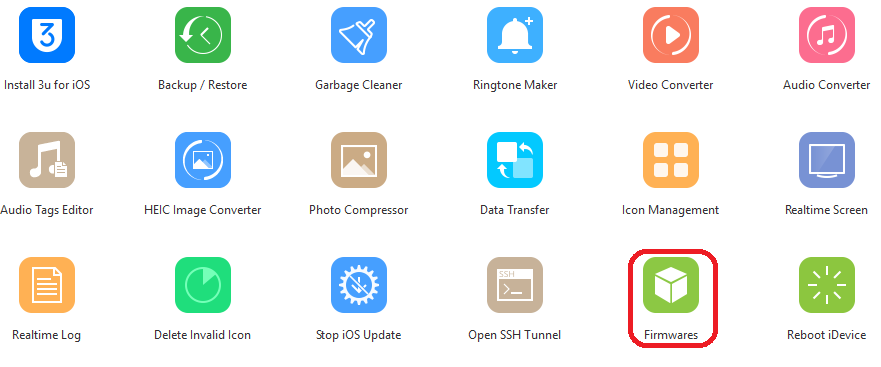
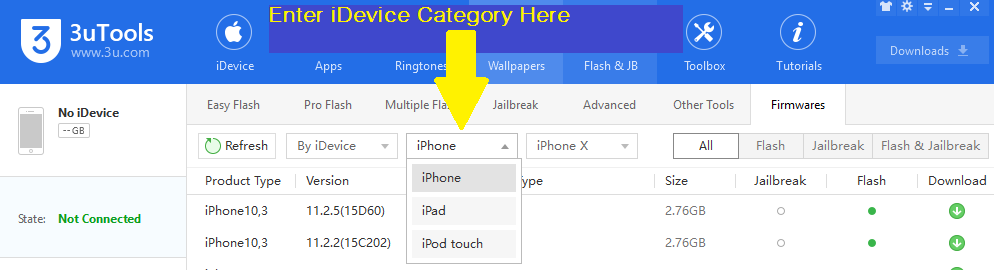
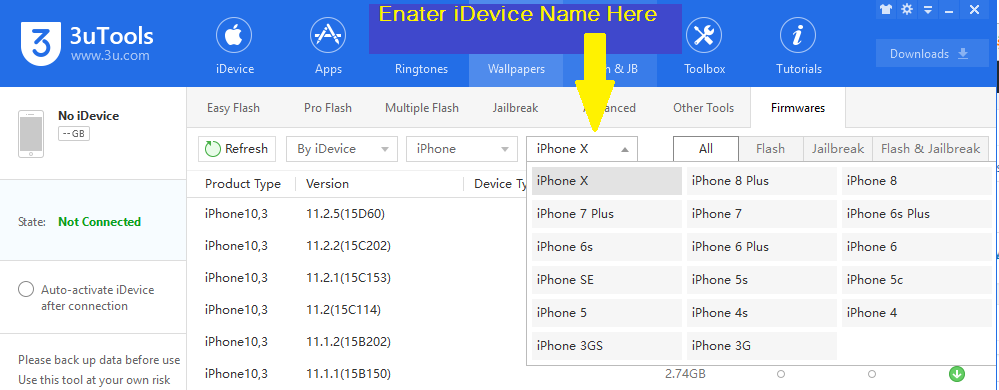





Recent Comments